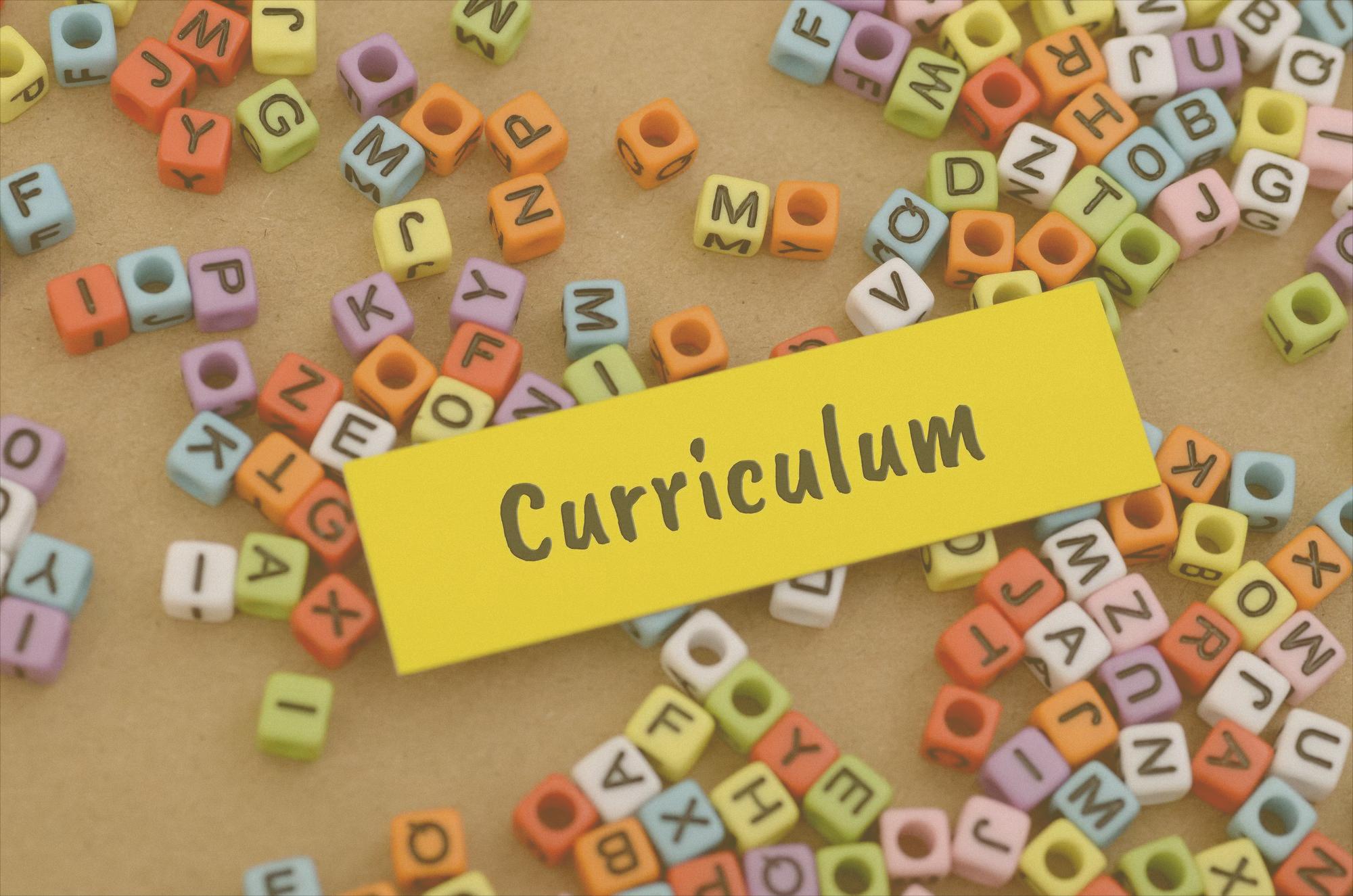
Comprehensive Curriculum
End-to-end learning sequence covering concepts, techniques, and applications

Interactive Learning
Engaging video lessons, detailed notes, and quizzes for effective learning

Expert Guidance
Taught by industry experts with hands-on experience in Frontend Web Development
About the Course
Are you ready to dive into the exciting world of frontend web development? Our course is designed to equip you with the knowledge and skills needed to create visually appealing and functional websites. Whether you're a beginner or looking to advance your skills, our expert-led lessons will guide you every step of the way. Join us and unleash your creativity in the digital realm! Enroll now and start building your dream websites.
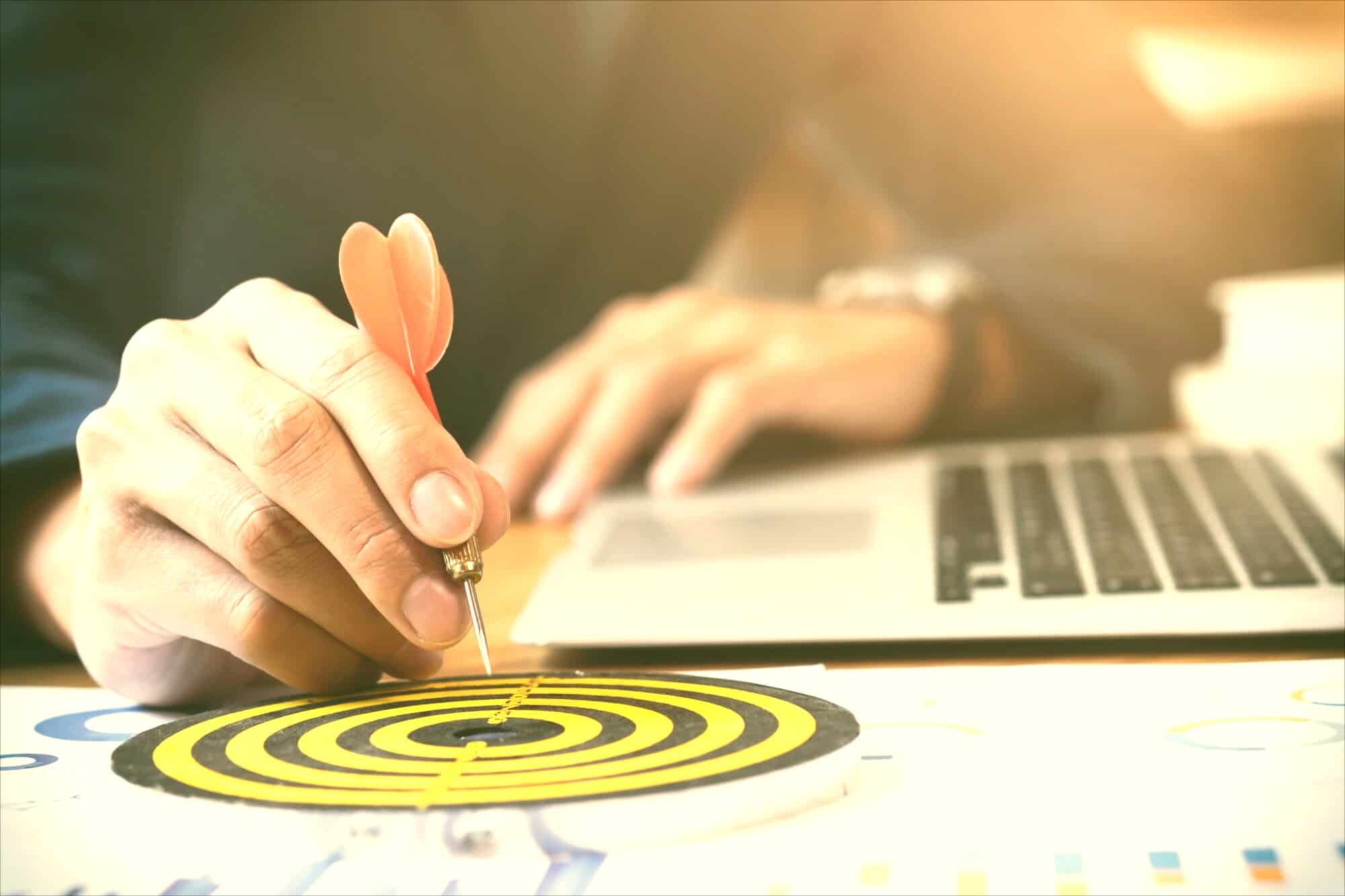
Our Vision
We are dedicated to empowering learners with future-ready skills and practical knowledge. Our mission is to design transformative learning experiences that foster innovation, growth, and sustainable progress. By bridging the gap between education and real-world application, we help individuals reshape their future and make a lasting impact in their chosen fields.
Course Curriculum
-
1
Chapter 1: Introduction to Web Technologies
-
(Included in full purchase)
Video Lecture
-
(Included in full purchase)
Notes
-
(Included in full purchase)
Quiz
-
(Included in full purchase)
-
2
Chapter 2: HTML Basics and Web Development Structure
-
(Included in full purchase)
Video Lecture
-
(Included in full purchase)
Notes
-
(Included in full purchase)
Quiz
-
(Included in full purchase)
-
3
Chapter 3: Practical HTML Elements and Page Creation
-
(Included in full purchase)
Video Lecture
-
(Included in full purchase)
Notes
-
(Included in full purchase)
Quiz
-
(Included in full purchase)
-
4
Chapter 4: Portfolio Website Project – HTML Structure and Navigation
-
(Included in full purchase)
Video Lecture
-
(Included in full purchase)
Notes
-
(Included in full purchase)
Quiz
-
(Included in full purchase)
-
5
Chapter 5: Portfolio Website Project – Sections, Forms, and Styling Targets
-
(Included in full purchase)
Video Lecture
-
(Included in full purchase)
Notes
-
(Included in full purchase)
Quiz
-
(Included in full purchase)
-
6
Chapter 6: Introduction to CSS and the Box Model
-
(Included in full purchase)
Video Lecture
-
(Included in full purchase)
Notes
-
(Included in full purchase)
Quiz
-
(Included in full purchase)
-
7
Chapter 7: Styling Headers and Navigation Bars
-
(Included in full purchase)
Video Lecture
-
(Included in full purchase)
Notes
-
(Included in full purchase)
Quiz
-
(Included in full purchase)
-
8
Chapter 8: Reusable CSS Styling and Form Enhancements
-
(Included in full purchase)
Video Lecture
-
(Included in full purchase)
Notes
-
(Included in full purchase)
Quiz
-
(Included in full purchase)
-
9
Chapter 9: Implementing Admin Login and Secure Message Viewing
-
(Included in full purchase)
Video Lecture
-
(Included in full purchase)
Notes
-
(Included in full purchase)
Quiz
-
(Included in full purchase)
-
10
Chapter 10: Hover Effects, Section Linking, and Contact Form Refinements
-
(Included in full purchase)
Video Lecture
-
(Included in full purchase)
Notes
-
(Included in full purchase)
Quiz
-
(Included in full purchase)
-
11
Chapter 11: Responsive Design with Flexbox and CSS Transitions
-
(Included in full purchase)
Video Lecture
-
(Included in full purchase)
Notes
-
(Included in full purchase)
Quiz
-
(Included in full purchase)
-
12
Chapter 12: Layout Fixes and Light/Dark Mode Implementation
-
(Included in full purchase)
Video Lecture
-
(Included in full purchase)
Notes
-
(Included in full purchase)
Quiz
-
(Included in full purchase)
-
13
Chapter 13: JavaScript Basics – Functions and Debugging
-
(Included in full purchase)
Video Lecture
-
(Included in full purchase)
Notes
-
(Included in full purchase)
Quiz
-
(Included in full purchase)
-
14
Chapter 14: JavaScript Functions, Parameters, and Browser Pop-Ups
-
(Included in full purchase)
Video Lecture
-
(Included in full purchase)
Notes
-
(Included in full purchase)
Quiz
-
(Included in full purchase)
-
15
Chapter 15: JavaScript Events and the Document Object Model (DOM)
-
(Included in full purchase)
Video Lecture
-
(Included in full purchase)
Notes
-
(Included in full purchase)
Quiz
-
(Included in full purchase)
-
16
Chapter 16: JavaScript Form Events and Value Handling
-
(Included in full purchase)
Video Lecture
-
(Included in full purchase)
Notes
-
(Included in full purchase)
Quiz
-
(Included in full purchase)
-
17
Chapter 17: Admin Login Activation and Local Storage Introduction
-
(Included in full purchase)
Video Lecture
-
(Included in full purchase)
Notes
-
(Included in full purchase)
Quiz
-
(Included in full purchase)
-
18
Chapter 18: Admin Login Implementation and Section Replacement
-
(Included in full purchase)
Video Lecture
-
(Included in full purchase)
Notes
-
(Included in full purchase)
Quiz
-
(Included in full purchase)
-
19
Chapter 19: Storing Contact Form Messages in Local Storage
-
(Included in full purchase)
Video Lecture
-
(Included in full purchase)
Notes
-
(Included in full purchase)
Quiz
-
(Included in full purchase)
-
20
Chapter 20: Persistent Storage, Theme Toggle, and Dynamic Message Display
-
(Included in full purchase)
Video Lecture
-
(Included in full purchase)
Notes
-
(Included in full purchase)
Quiz
-
(Included in full purchase)
-
21
Chapter 21: React Project Setup and Component Development
-
(Included in full purchase)
Video Lecture
-
(Included in full purchase)
Notes
-
(Included in full purchase)
Quiz
-
(Included in full purchase)
Ready to Transform Your Skills?
Take the next step towards becoming a frontend web development pro. Join our course today and start creating stunning websites.
$85.00
