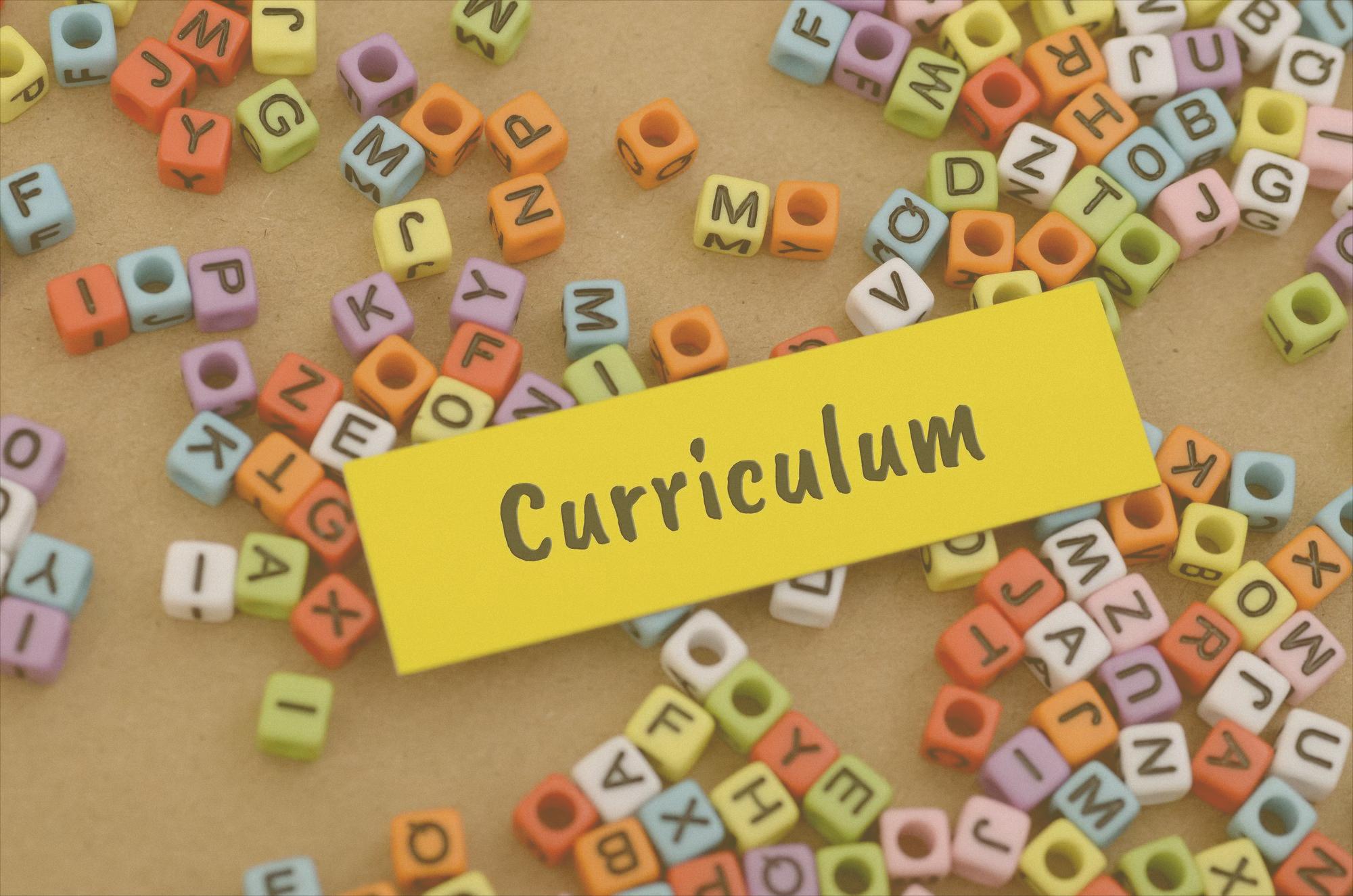
Comprehensive Curriculum
End-to-end learning sequence covering concepts, techniques, and applications

Interactive Learning
Engaging video lessons, detailed notes, and quizzes for effective learning

Expert Guidance
Taught by industry experts with hands-on experience in AutoCAD
About the Course
Our AutoCAD course is designed to help you master this essential design tool efficiently. Whether you're a beginner or looking to enhance your skills, our comprehensive training will take you from novice to expert. Learn at your own pace and unlock new opportunities in the design industry. Join us and elevate your design capabilities today!
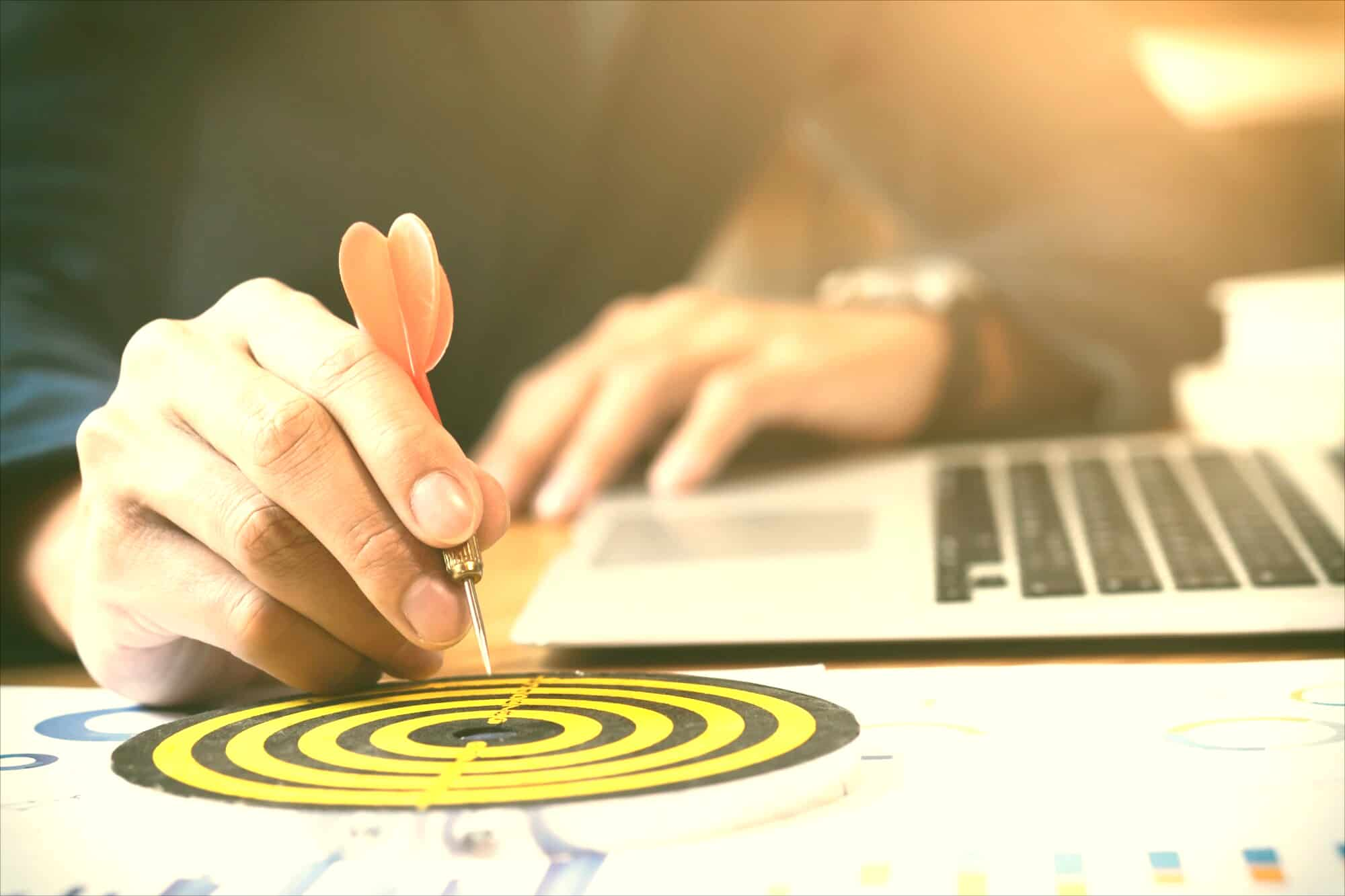
Our Vision
We are dedicated to empowering learners with future-ready skills and practical knowledge. Our mission is to design transformative learning experiences that foster innovation, growth, and sustainable progress. By bridging the gap between education and real-world application, we help individuals reshape their future and make a lasting impact in their chosen fields.
Course Curriculum
-
1
Chapter 1: Introduction to AutoCAD
-
(Included in full purchase)
Video Lecture
-
(Included in full purchase)
Notes
-
(Included in full purchase)
Quiz
-
(Included in full purchase)
-
2
Chapter 2: Basic Drawing and Units in AutoCAD
-
(Included in full purchase)
Video Lecture
-
(Included in full purchase)
Notes
-
(Included in full purchase)
Quiz
-
(Included in full purchase)
-
3
Chapter 3: Modification Commands in AutoCAD
-
(Included in full purchase)
Video Lecture
-
(Included in full purchase)
Notes
-
(Included in full purchase)
Quiz
-
(Included in full purchase)
-
4
Chapter 4: Arrays and Layers in AutoCAD
-
(Included in full purchase)
Video Lecture
-
(Included in full purchase)
Notes
-
(Included in full purchase)
Quiz
-
(Included in full purchase)
-
5
Chapter 5: Properties, Line Types, and Measurement in AutoCAD
-
(Included in full purchase)
Video Lecture
-
(Included in full purchase)
Notes
-
(Included in full purchase)
Quiz
-
(Included in full purchase)
-
6
Chapter 6: Advanced Object Commands, Annotation, and Grouping in AutoCAD
-
(Included in full purchase)
Video Lecture
-
(Included in full purchase)
Notes
-
(Included in full purchase)
Quiz
-
(Included in full purchase)
-
7
Chapter 7: Alteration Commands in AutoCAD
-
(Included in full purchase)
Video Lecture
-
(Included in full purchase)
Notes
-
(Included in full purchase)
Quiz
-
(Included in full purchase)
-
8
Chapter 8: Layouts, Viewports, and Page Setup in AutoCAD
-
(Included in full purchase)
Video Lecture
-
(Included in full purchase)
Notes
-
(Included in full purchase)
Quiz
-
(Included in full purchase)
-
9
Chapter 9: Text, Annotation, and Tables in AutoCAD
-
(Included in full purchase)
Video Lecture
-
(Included in full purchase)
Notes
-
(Included in full purchase)
Quiz
-
(Included in full purchase)
-
10
Chapter 10: Dimensions and Center Marks in AutoCAD
-
(Included in full purchase)
Video Lecture
-
(Included in full purchase)
Notes
-
(Included in full purchase)
Quiz
-
(Included in full purchase)
-
11
Chapter 11: Hatching and Gradient in AutoCAD
-
(Included in full purchase)
Video Lecture
-
(Included in full purchase)
Notes
-
(Included in full purchase)
Quiz
-
(Included in full purchase)
-
12
Chapter 12: Dimensioning and Annotation in AutoCAD
-
(Included in full purchase)
Video Lecture
-
(Included in full purchase)
Notes
-
(Included in full purchase)
Quiz
-
(Included in full purchase)
-
13
Chapter 13: Blocks, Attributes, and Tool Palettes in AutoCAD
-
(Included in full purchase)
Video Lecture
-
(Included in full purchase)
Notes
-
(Included in full purchase)
Quiz
-
(Included in full purchase)
-
14
Chapter 14: Page Setup, Plotting, and Batch Plot in AutoCAD
-
(Included in full purchase)
Video Lecture
-
(Included in full purchase)
Notes
-
(Included in full purchase)
Quiz
-
(Included in full purchase)
-
15
Chapter 15: Project Work and Template Creation in AutoCAD
-
(Included in full purchase)
Video Lecture
-
(Included in full purchase)
Assignment
-
(Included in full purchase)
-
16
Chapter 16: Introduction to AutoCAD 3D
-
(Included in full purchase)
Video Lecture
-
(Included in full purchase)
Notes
-
(Included in full purchase)
Quiz
-
(Included in full purchase)
Unlock Your Design Potential Today!
Join our AutoCAD course now and take the first step towards becoming a design expert.
$85.00
.jpg)