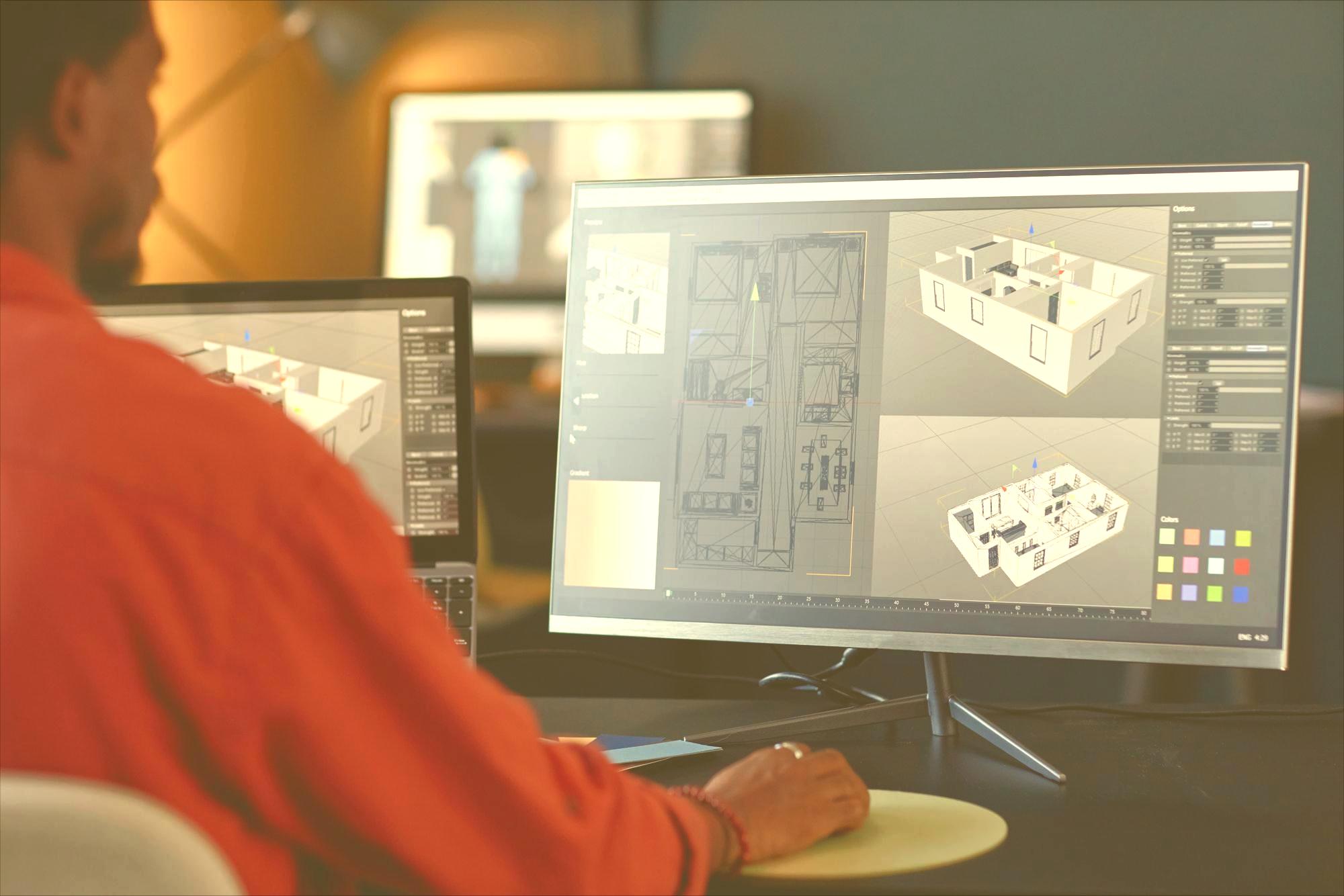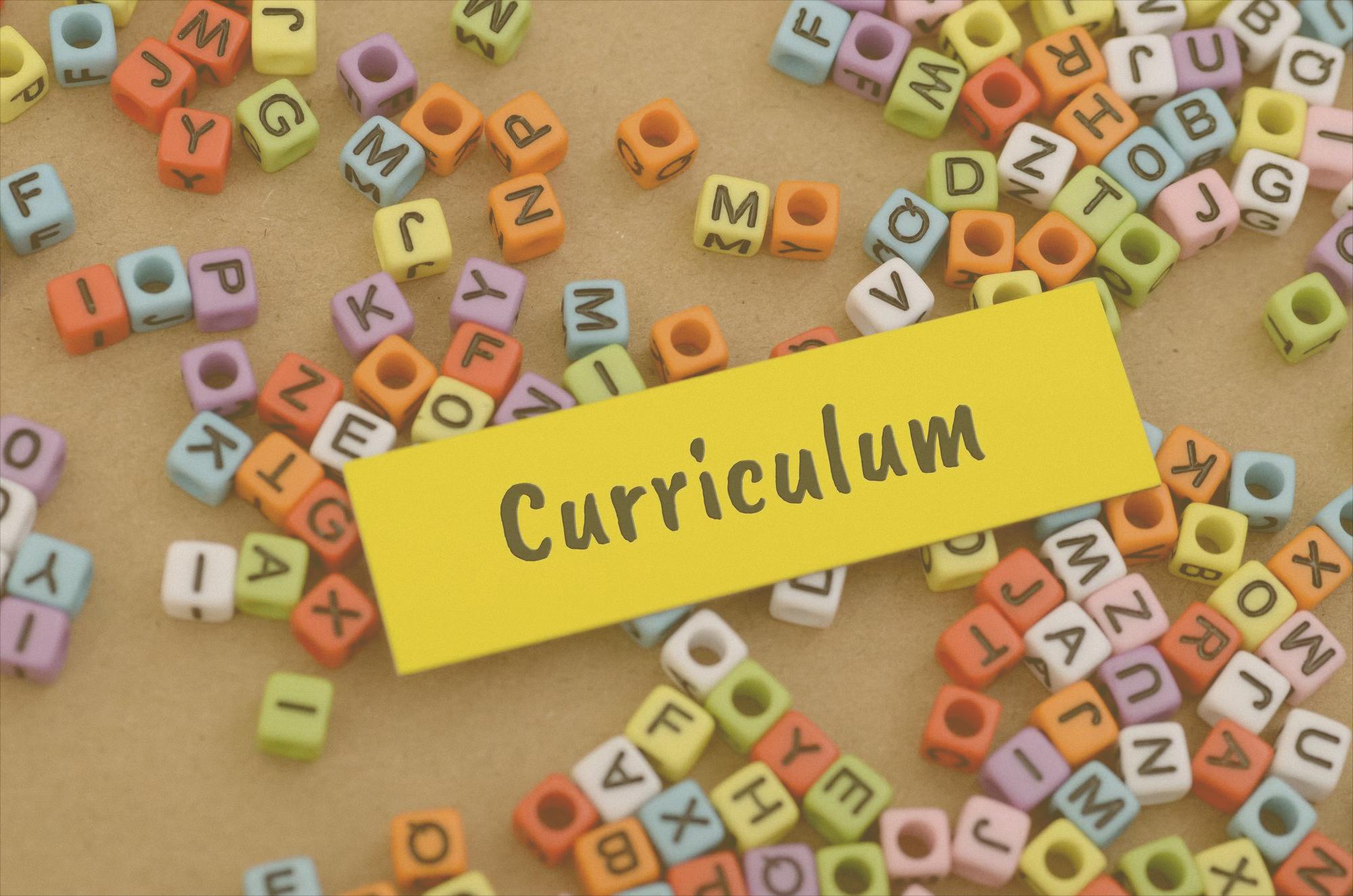
Comprehensive Curriculum
End-to-end learning sequence covering concepts, techniques, and applications

Interactive Learning
Engaging video lessons, detailed notes, and quizzes for effective learning

Expert Guidance
Taught by industry experts with hands-on experience in AutoCAD
About the Course
Our course is designed to take you from beginner to expert in AutoCAD. Whether you're new to CAD design or looking to advance your skills, our step-by-step lessons and practical projects will empower you to create professional drawings with ease. Start mastering AutoCAD today and open up a world of opportunities in the design industry! Enroll now and take the first step towards becoming an AutoCAD pro.
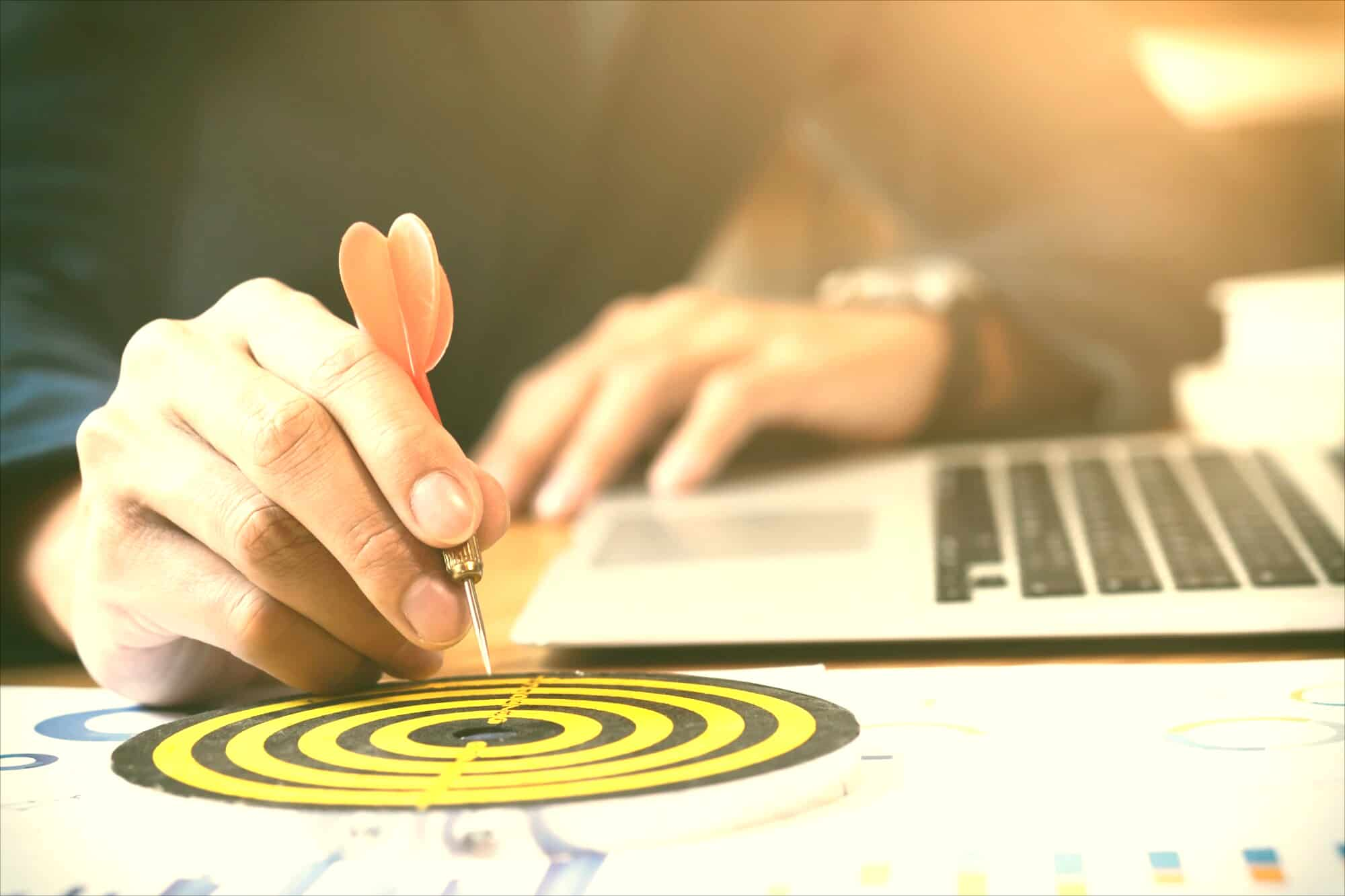
Our Vision
We are dedicated to empowering learners with future-ready skills and practical knowledge. Our mission is to design transformative learning experiences that foster innovation, growth, and sustainable progress. By bridging the gap between education and real-world application, we help individuals reshape their future and make a lasting impact in their chosen fields.
Curriculum
-
1
Chapter 1: Introduction to AutoCAD and Interface Setup
-
(Included in full purchase)
Video Lecture
-
(Included in full purchase)
Notes
-
(Included in full purchase)
Quiz
-
(Included in full purchase)
-
2
Chapter 2: Basic Drawing Techniques and Precision Tools
-
(Included in full purchase)
Video Lecture
-
(Included in full purchase)
Notes
-
(Included in full purchase)
Quiz
-
(Included in full purchase)
-
3
Chapter 3: Object Modification and Editing Tools
-
(Included in full purchase)
Video Lecture
-
(Included in full purchase)
Notes
-
(Included in full purchase)
Quiz
-
(Included in full purchase)
-
4
Chapter 4: Enhancing Accuracy with Object Snap (OSNAP)
-
(Included in full purchase)
Video Lecture
-
(Included in full purchase)
Notes
-
(Included in full purchase)
Quiz
-
(Included in full purchase)
-
5
Chapter 5: Drawing Aids, Zooming, and Panning
-
(Included in full purchase)
Video Lecture
-
(Included in full purchase)
Notes
-
(Included in full purchase)
Quiz
-
(Included in full purchase)
-
6
Chapter 6: Creating and Modifying Arcs
-
(Included in full purchase)
Video Lecture
-
(Included in full purchase)
Notes
-
(Included in full purchase)
Quiz
-
(Included in full purchase)
-
7
Chapter 7: Drawing and Editing Polylines
-
(Included in full purchase)
Video Lecture
-
(Included in full purchase)
Notes
-
(Included in full purchase)
Quiz
-
(Included in full purchase)
-
8
Chapter 8: Layer Management and Drawing Organization
-
(Included in full purchase)
Video Lecture
-
(Included in full purchase)
Notes
-
(Included in full purchase)
Quiz
-
(Included in full purchase)
-
9
Chapter 9: Hatching and Creating Reusable Blocks
-
(Included in full purchase)
Video Lecture
-
(Included in full purchase)
Notes
-
(Included in full purchase)
Quiz
-
(Included in full purchase)
-
10
Chapter 10: Annotations, Dimensions, and Plotting
-
(Included in full purchase)
Video Lecture
-
(Included in full purchase)
Notes
-
(Included in full purchase)
Quiz
-
(Included in full purchase)
-
11
Chapter 11: Basics of 3D Modeling in AutoCAD
-
(Included in full purchase)
Video Lecture
-
(Included in full purchase)
Notes
-
(Included in full purchase)
Quiz
-
(Included in full purchase)
-
12
Chapter 12: Advanced 3D Operations in AutoCAD
-
(Included in full purchase)
Video Lecture
-
(Included in full purchase)
Notes
-
(Included in full purchase)
Quiz
-
(Included in full purchase)
-
13
Chapter 13: Advanced Loft, Sweep, and Solid Editing in AutoCAD
-
(Included in full purchase)
Video Lecture
-
(Included in full purchase)
Notes
-
(Included in full purchase)
Quiz
-
(Included in full purchase)
-
14
Chapter 14: Practical 3D Modeling – Creating a Flange in AutoCAD
-
(Included in full purchase)
Video Lecture
-
(Included in full purchase)
Notes
-
(Included in full purchase)
Quiz
-
(Included in full purchase)
Ready to Master AutoCAD?
Join hundreds of students who have unlocked their potential with our course. Enroll today and start creating amazing designs!
$85.00